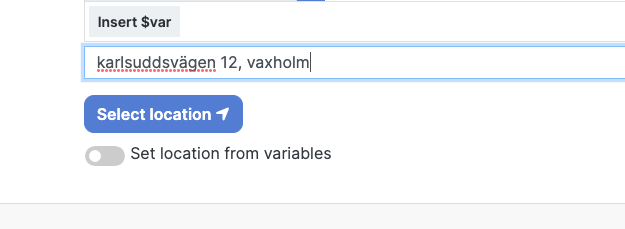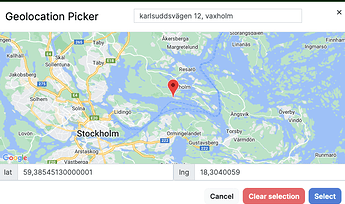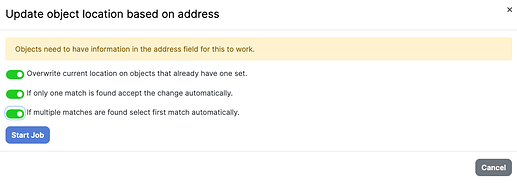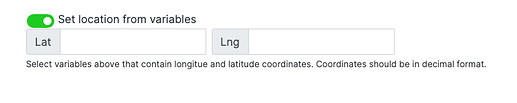We have now made it possible på get the GPS location by using a street address!
In order to have rapid response times, we decided to do those as a one-time-only process, storing the position in the cache.
Try it out by entering an address in the object settings (tip: you can also use variables here):
Then you can either (manually, one by one) press the Location button:
Or, in the list of objects, select the objects and then select Action and Set Location.
This will bring up a menu:
After saving, each object will have a position that will be shown on maps, views etc.
Note: It is also possible to use variables to create the position: