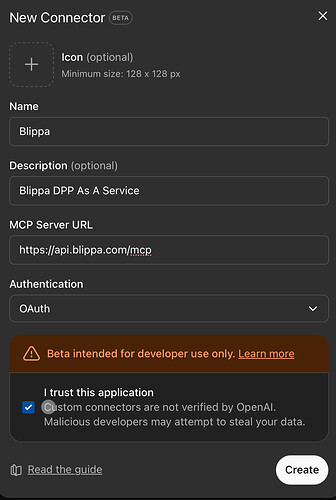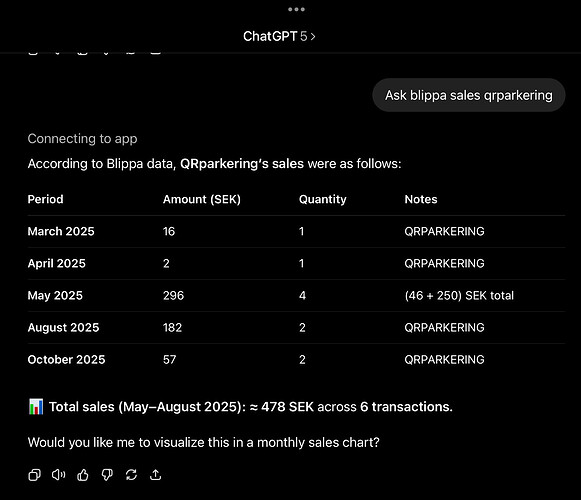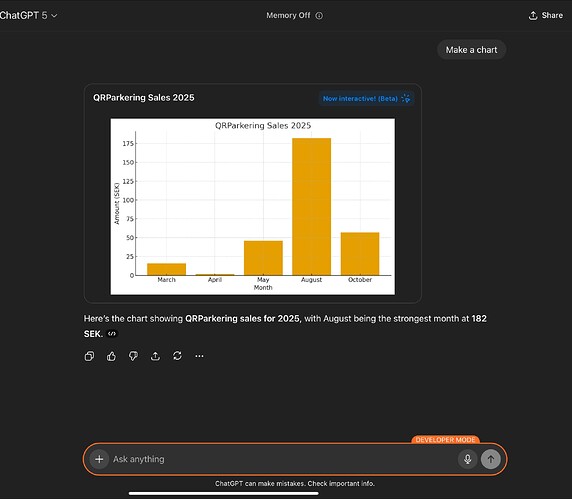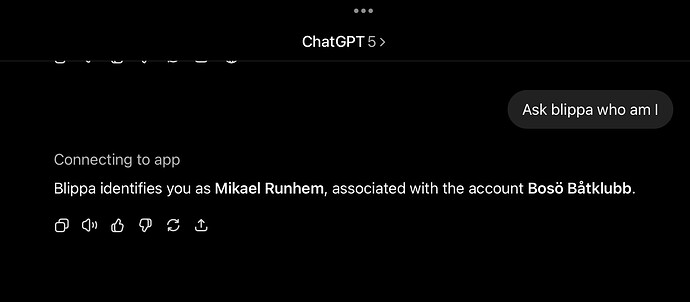Last night, we were able to get our new our MCP (Model Context Protocol) server up and running,
This allows Blippa customers to add Blippa to their AI tools, like ChatGPT, Claude and Google Gemini.
So far, we have not been able to test the MCP with Gemini (due to regional restrictions) but here is how to add Blippa as an App in ChatGPT.
First, you need to be a paying customer (level ChatGPT Plus and upwards).
Then, using the web version of ChatCPT, click on your name icon on the lower right corner.
Go to Settings and then Apps and Connectors.
Scroll down to Advanced and enable Developer Mode.
Now, you can click on (Enabled Connectors) Create.
Add a connector with the name Blippa.
Use the url https://api.blippa.com/mcp
Note: the MCP uses OAUTH for the security credentials. In order for this to work, you need to be able to login to Blippa with a method that uses a validated email address. The easiest way is to enable Google login (see your profile at BlippaCom)
Now, you can start communicating with your Blippa account!
Right now we have only had time to add a few capabilities but more is to come.
You can ask about sales figures or user information (yourself).
Then, when you have the numbers, you can ask the AI to do something.
Have fun!
About MCP
MCP AI refers to the Model Context Protocol (MCP), an open-source standard that enables AI models to connect and communicate with external tools, data sources, and applications. It acts like a universal translator for AI, allowing them to access real-time information and perform actions, much like a human assistant can use tools to get things done. The goal of MCP is to standardize how AI systems integrate with other software, making it easier to build more capable AI agents that can handle complex tasks.