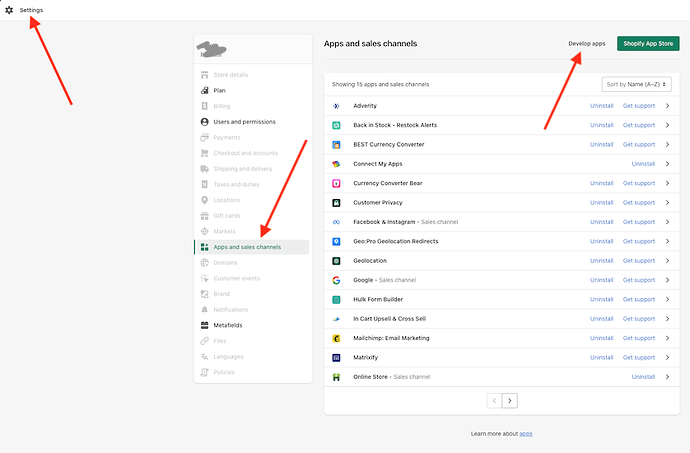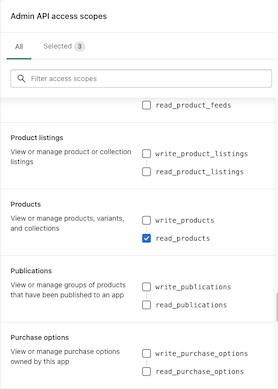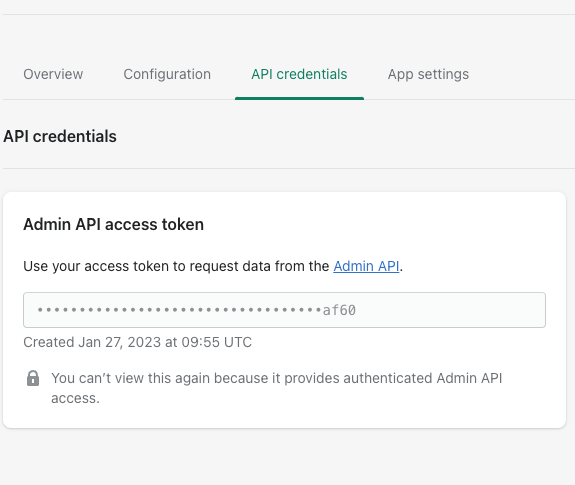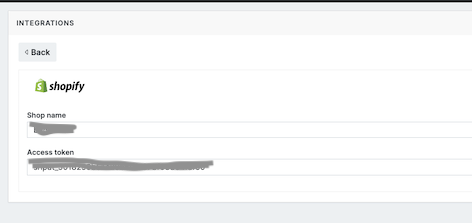The latest addition to Blippas integrations is support for products and orders in the Shopify commerce platform.
In order to set things up You need to create and configure a custom app in Shopify, this is done through Settings > Apps and Sales channels > Develop Apps > Create App
Give the app a name, for example “Blippa”, then goto Admin API configuration and check the necessary scopes needed for the integration:
Read Orders (read_orders)
Read Products (read_products)
Read Customers (read_customers)
Continue to the tab [API credentials] and copy the assigned Access Token. Note that this token is only visible one time during setup and is forever hidden should you leave the page, so make sure You copy and store it somewhere secure. You will need it in the next step when configuring the Blippa side of the integration.
Now, head over to Blippa and create a new Shopify-integration under Settings > Integrations
You need to configure two things here, “Shop name” and “Access Token”. The Access Token is the one you copied in the step above and the Shop name is simply your shops name as it shows as “AAAA” in the url when visiting your shops site: https://AAAA.my-shopify.com
You are now ready to continue setting up DataSources for Orders and/or Products.