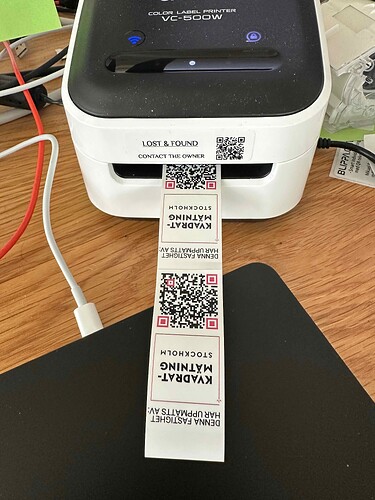If you ever need to play around with QR labels before ordering a larger amount. I can recommend purchasing a brother VC-500w printer.
This is a (very) small desktop label printer, providing colour labels in different sizes.
I use the 50mm and the 25mm wide labels for my prototypes.
Sadly, I have not been able to use the built-in QR function in the label program, it is greyed out no matter what. (Both on my Mac and in Windows.)
But I normally use the Blippa system to generate better-lookiing QR codes anyway, so I just use the jpeg-option in Blippa and insert the pictures in the Brother P-Touch Editor.
Note. In order to print several labels with a cut between each label, I just print them one by one. Then use the “cut-off” swipe on the printer.