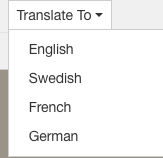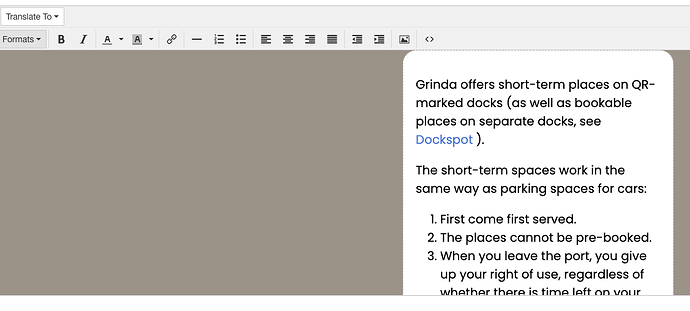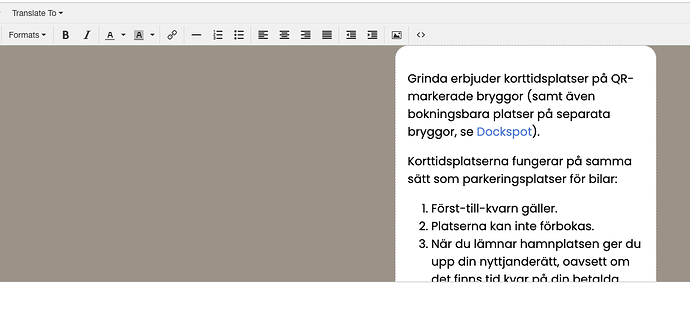You can now translate content in Blippa to English, German, French and Swedish!
We are using the Google Translate service for this and for now all translations are free for paying Blippa customers.
You can translate Pages and Blocks.
How to:
- Make a copy of the page you would like to translate.
- Open the copy and select the Translate To menu.
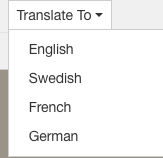
- In the General tab, select the new language for the page and save.
Note: You will need to define your languages in Labelsadmin/Settings/Language