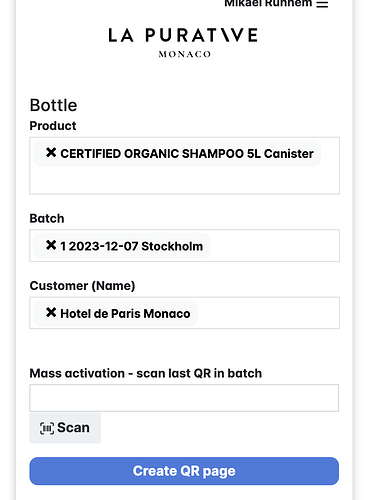In Blippa, you can create QR Links in some different ways:
- Connected to a certain Template. (Opens the Template in Activation mode).
- Connencted to a certain Object. (Makes all QR labels open the same object).
But if you use a more of an ad-hoc approach with rolls or sheets with non-configured labels, and you do not want to scan every single label to enter the same data?
The solution is “Mass Activation”!
Select this option in the template activation settings.
When you scan the first qr label (if you use a sheet, pick the upper left), select the template and enter the data.
Then, use the scan option to select the last qr label (normally the lower right) to set all QR labels to be the same.
This will create individual Blippa objects for all QR labels!
Note: For this to work, all QR labels must belong to the same batch.
Do you want to have individual serial numbers too? Use “Reference ID”