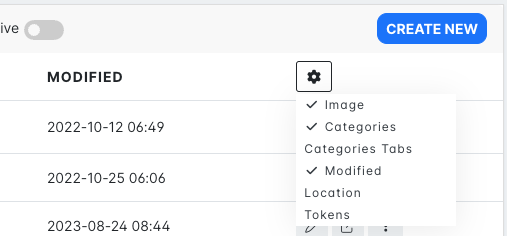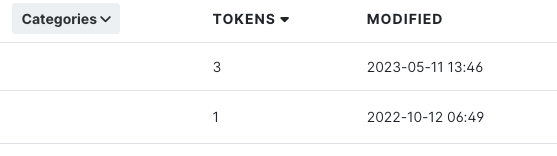When a Blippa object (=page) is created, it automatically gets a “token”. The token is the stuff shown in the browser address bar, consisting of cryptic letters and numbers.
Each Blippa QR code also has a token. So, when adding a QR label to an object, the QR token gets added to the object.
Now, the object has two tokens. Since each token is a URL this means that the object now has two URLs, both opening the same object.
In theory, you can add thousands of tokens to an object, resulting in thousands if URLs.
You can see the object tokens in Links tab in the object settings (in Labelsadmin).
So, how can you know if there is a QR label attached to the object?
Well, if there is more than one token attached to the object, there is a strong possibility that a QR label has been connected to the object. This is true if the objects has been automatically created from some sort of Data Source.
If the objects are manually created when a QR code is scanned (using Templates), there will only be one token on each object (=the QR code token). But since these object have been created using QR labels, you will know that they have at least one QR label attached.
To give you an overview, we have added “Tokens” to the settings in Labelsadmin-Objects.
By enabling Tokens, you will get a new column showing the number of tokens of each object.
(Note: Click on the Token header to reverse the sorting order.)