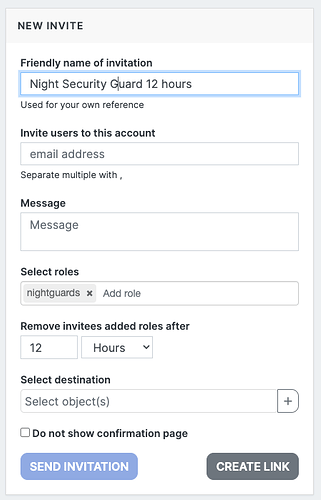Usecase: Swedish boat clubs are using members as guards during nighttime. These users need to have elevated access during these nights, in order to be able to contact any boat owner about problems.
And the contact details are not displayed to anyone other than administrators…
How-to:
In Blippa Labelsadmin/Users, create a new role called Guards. (Ensure that this role has access to the boat owner’s information by security settings).
Then, create an invite: Just fill in Friendly name and select Roles.
Make sure to enter the time expiration in “Remove invitees added roles after”.
Send the invite link to the members that are to become guards.
Or print the QR code and hang it on the wall in the clubhouse.
Users who uses the link/QR will be automatically added to the Role. And removed from the Role according to the time setting.
Note: There is no need to create a confirmation page, a message will be displayed automatically after a successful role assignment.