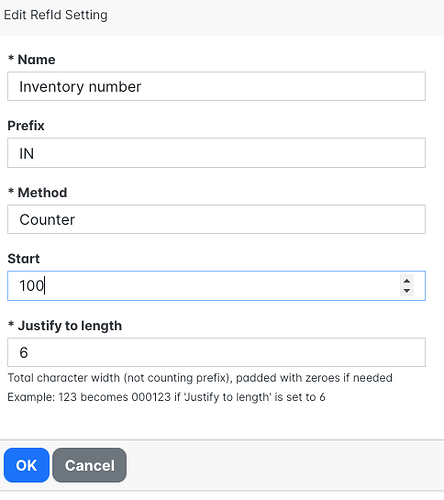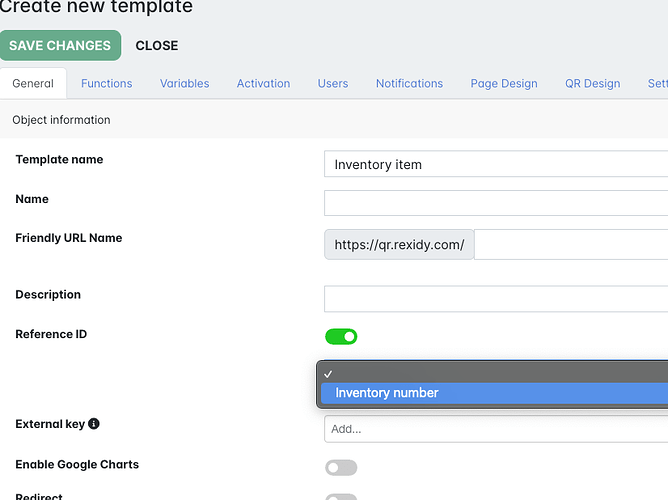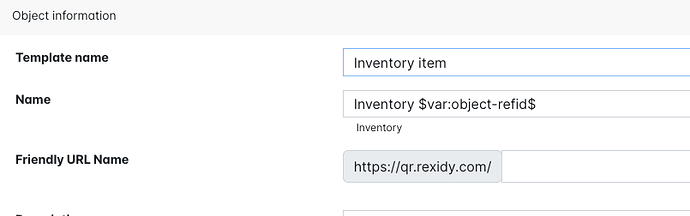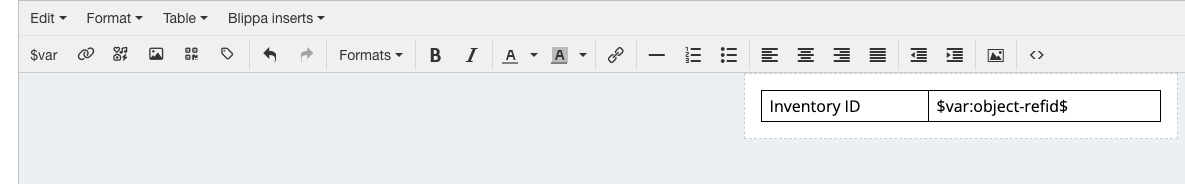Most manufacturing companies apply some sort of serial number at production.
But there are some customers that want to use Blippa to keep track of things like company inventories.
In the past, we have had to rely on creative solutions involving things like Google Sheets or Blippa variables.
But now, we have our built-in serializer!
To start, go to your BlippaCom and Settings-Miscellaneous.
Add your Reference ID setting (Note: you can have several different settings, one for inventories, one for tools, one for parking lots etc)
Note: You can have prefix in front of the number, in this case IN will show as IN000001. You can also “cheat” and start the number series at a higher number if you like. We are planning to add more methods than Counter in the future, allowing a serial number to be generated from an algorithm etc.
In the Template, select Reference ID and the name of your Ref ID.
You can use the Reference ID in the Name field if you like:
You can use the Reference ID as any Blippa variable:
The final object page will display the number.
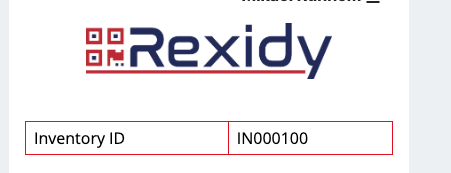 !
!