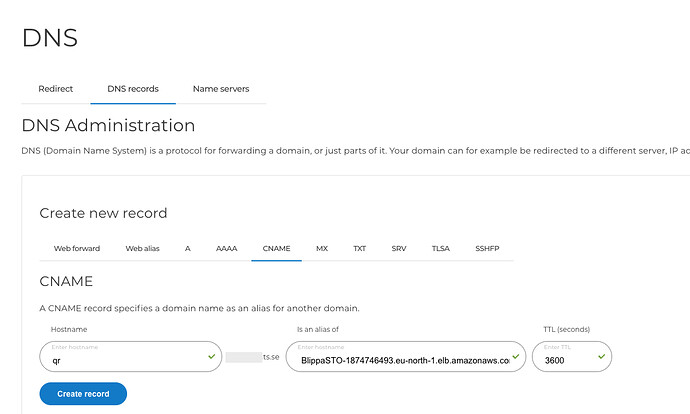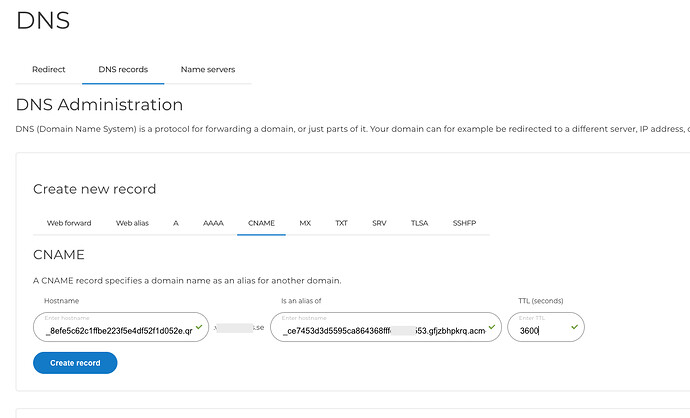In a previous article, I described how to use a private qr domain for your Blippa QR labels/stickers.
This ensures that you can select another system (instead of Blippa) in the future, without having to replace all your QR labels.
Also, this makes the underlying URL your own.
To make this happen, you first need to contact your Blippa representative in order to get some settings.
Then, in the one.com DNS control panel, you need to do this:
1: Create a sub domain, in this case QR, and point it to the CNAME record you got from Blippa:
2: Enter the verification CNAME that you got from Blippa.
NOTE: Remove everything after qr in the hostname and also remove the . after acm-validations.aws (in the end of “is an alias for” field.)
3: Notify Blippa that everything is set-up. Blippa will then configure the Blippa servers to respond to your new qr domain!