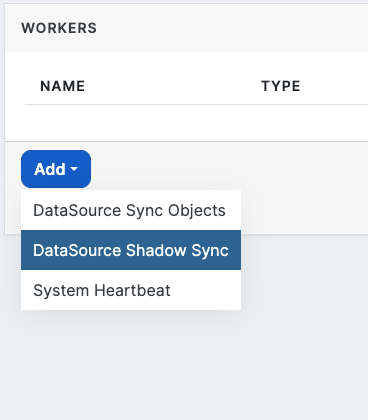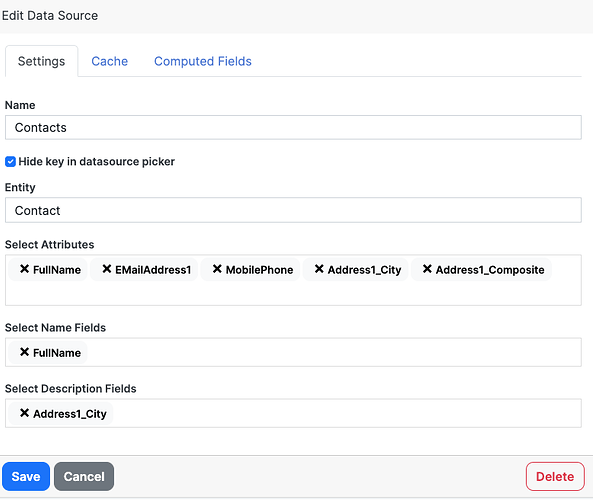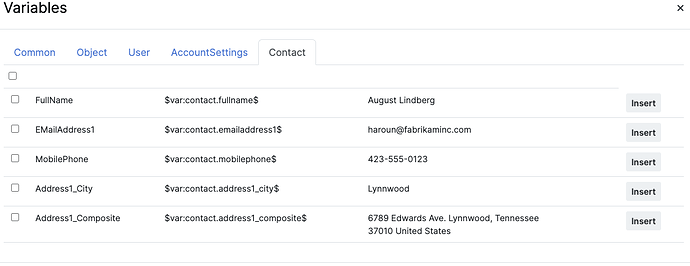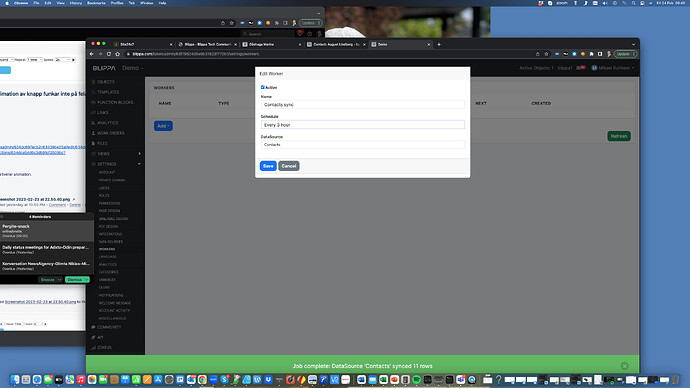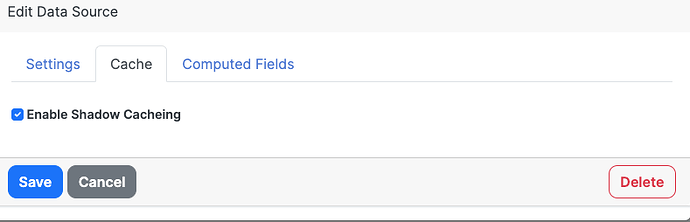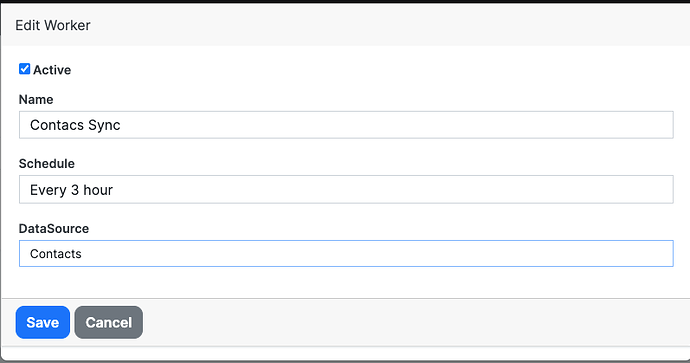The KSSS boat club wanted to use Blippa to keep track of all boats and equipment in their harbours.
Also, at regattas and championships there are a lot of equipment, trailers etc that needs to be marked in a smooth way,
With Blippa, in cooperation with the sponsor Svenska Sjö, a solution has been made.
The setup includes a new Blippa Data Source for the Microsoft 365 Dynamics CRM used by KSSS.
With this, the KSSS staff can use ordinary Blippa QR labels that open up a query on first use: “Connect this QR Label to a boat belonging to:”
By just typing the beginning of the name, the staff member is presented with a list of contacs, selects the correct contact, adds some details about the boat and saves.
The result is a mini website for the boat. (The next time someone scans the QR the website opens automatically.)
The contact details are hidden for non-staff members, keeping in line with GDPR requirements.
For Blippa editors:
All details in the Dynamics 365 can be used as variables in Blippa.
You can make buttons (using the Call function) that automatically dial the number to the boat owner.
You can also make QR labels that are pre-populated with the printed name of the boat owner.
In the upcoming version of the Data Source we will add the possibility to add data back into Dynamics from Forms etc.
Setting up the new Microsoft Dynamics 365 CRM Data Source
How it looks when connecting a Blippa object to a Dynamics contact. (Normally this is done in Activation and looks a bit better ![]()
*
How it looks when inserting the variables into a Blippa page.
Example of how to use the variables from Dynamics.
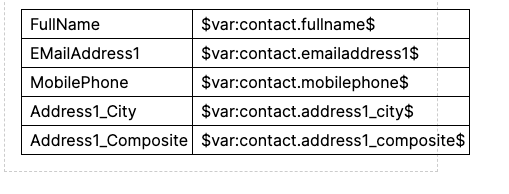
This is how it might look on the Blippa webpage.
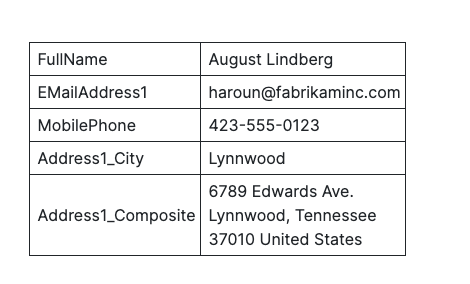
How to set up a Worker to sync the data every 3 hours. (in order to speed up the rendering of the object page)