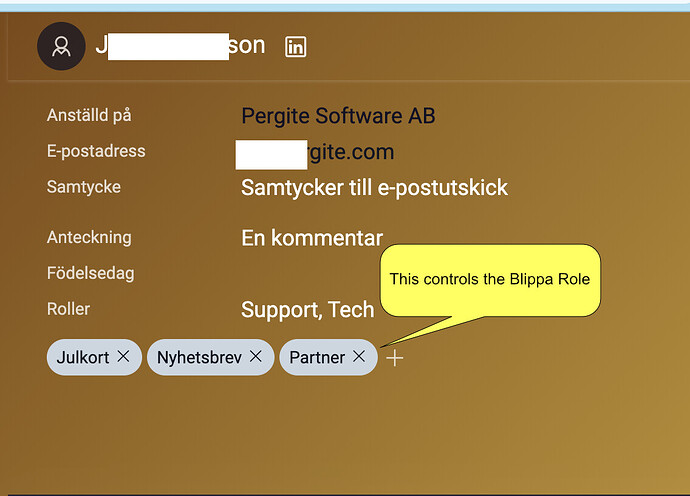Since we have worked a lot with Lime CRM integrations in the past, we wanted to use Lime Go as a showcase for integrating a CRM system with Blippa.
With the Lime Go/Blippa combo, you can manage all your partners within Lime Go.
All that is needed is to set the right tag in Lime!
The Lime tag is set to correspond to a security Role in Blippa.
So, if you add the “Partner” tag to a user in Lime, a new Partner button can appear for the user in a Blippa page!
Naturally, the user needs to login in Blippa.
If you use the Blippa OTP (One-Time-Password) login with email, Blippa will send a code to the user’s email address.
Then, if the code is entered successfully, Blippa will check the Lime Go system for any user with this email address and, if found, check the corresponding tag.
If the tag matches a Role in Blippa, the user is added to that Role, and this displays any hidden buttons or data (available to that Role).
And, if you remove the tag for the user inside Lime Go, the buttons and data will disappear when the user reloads the Blippa (object) page.
So, passwords to manage,
… and no external user management is needed, just Lime Go!