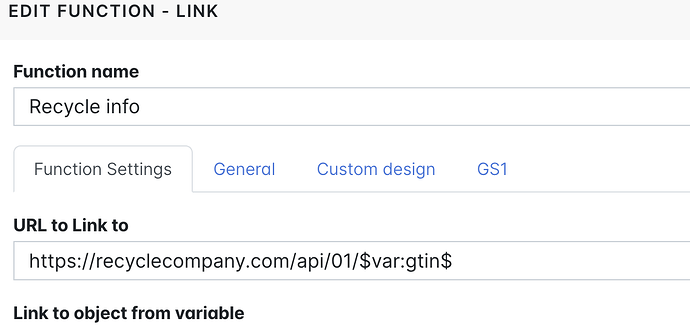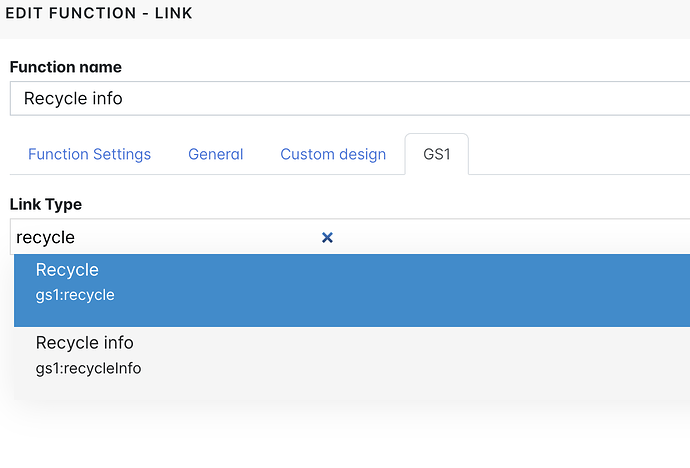Someone asked me about if Blippa handles functionality similar to the GS1 Resolver.
Short answer: Yes
Long answer:
When the Blippa account is enabled for GS1 Digital Link you will get some new tabs and variables.
As an example, lets say that you wish to add a button that takes the user to a web page with recycle information about this specific product.
The web page is located at your recycling partners website.
In Blippa, you will add a Link function and direct this to an external URL. You enter the URL and, depending on the capabilities at the partner website, add parameters to the URL in order to display the correct information.
In this example, I used “https://recyclecompany.com/api/01/$var:gtin$” in order to pass the GTIN number to the foreign system in an easy way. To use the GS1 standard even between systems makes it easy to integrate the systems ![]()
Then, if someone clicks on the recycle button, or add ?linkType=gs1:recycleinfo to the product Digital Link URL, (like “https://digitallink.se/01/07314720732459?linkType=gs1:recycleinfo!”), they will get to the recycle page.
Adding to the Resolver functionality to only redirect to other websites, the Blippa system is a full-fledged CMS with integrations to PIM systems. This allows you to mix between your own product information and redirect some requests to other (external) sources.
Note: The link above is a bogus link just to illustrate.