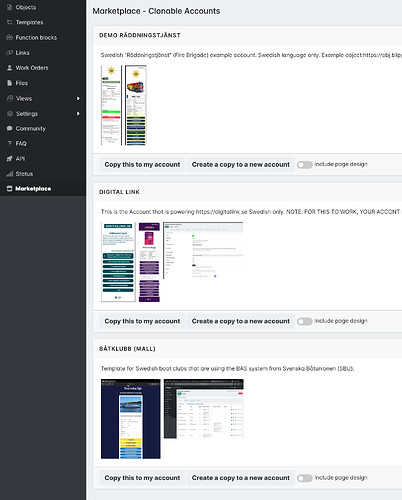When creating a new Blippa Account, the user has been presented with an empty account.
This makes it hard to understand the various Blippa functions and the architecture.
So, we have now added the option to copy a sample account!
Currently, there are only 3 sample accounts, but more are in the pipeline.
How to use:
- Create a new Blippa Account.
- In Labelsadmin, select the Marketplace menu and one of the samples.
- Select “Copy this to my account”.
This will copy sample objects, templates and function blocks into your account.
Have you made something that could be useful to other Blippa admins? Please let us know in the comments.