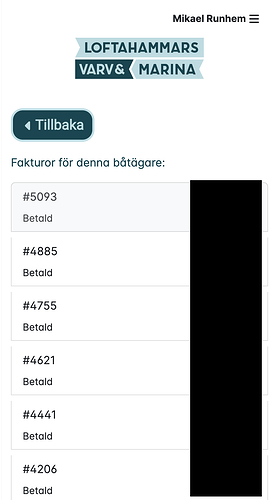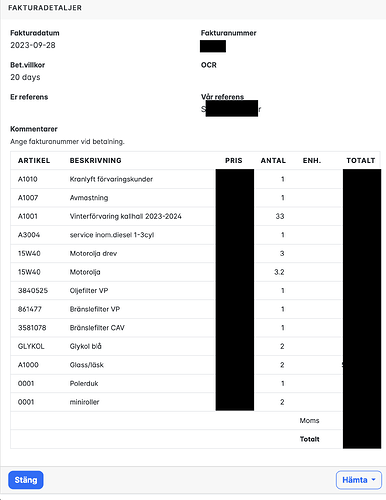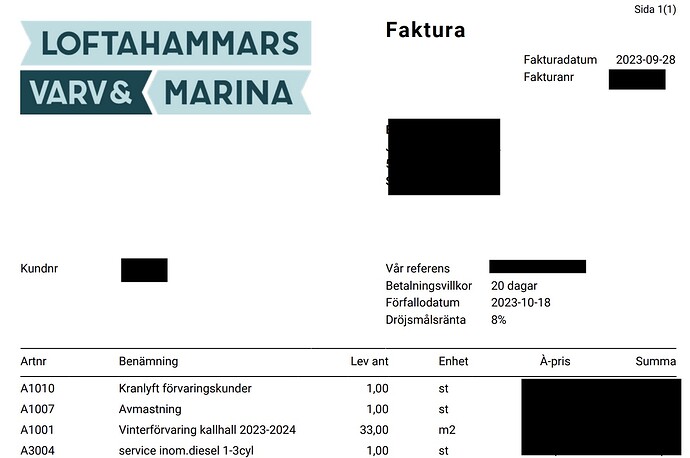We have made some updates to the Fortnox integration. (Fortnox is a very popular Swedish ERP system).
Now, it is possible to show invoices for a certain customer.
The use case ia a marina that are using Blippa QR labels on the boats. When activating the QR code, a list of customers is presented. This list comes from the Fortnox system. After selecting the customer, the Blippa object (=the webpage for the boat) is activated and connnected to the customer.
This, in turn, makes it possible to use data from Fortnox in various ways: The “Call the customer” button uses the phone number from Fortnox, the customer name, email and address is fetched from Fortnox in real-time.
Now, we have added a Blippa function that lists the invoices. These are the invoices connected to the customer that owns the boat. And this function is only visible for the boat owner, after login.
How to use:
In Labelsadmin-Settings-Integrations, add Fortnox.
In Labelsadmin-Settings-Data Sources, add Fortnox and select the Customer option. Name it “Fortnox Customer DS”
On the object or function block, add a variable, name it anything you like (like “Fortnox customer”) and select the type to Data Source-Fortnox Customer DS.
Connect the variable to a customer.
Add the Admin Function “Fortnox Invoices” and set the “Or Fortnox Customer Variable” setting to use Fortnox customer.
We managed to figure out how to allow the customer to download their invoices as PDF files, easing the support load for the finance department ![]()
Note: Remember to limit the access to this function to admins and customers by using Roles.