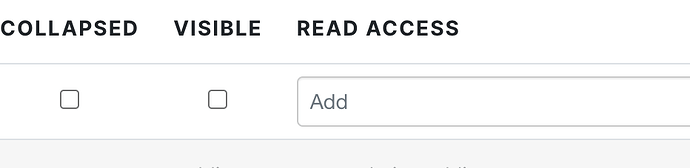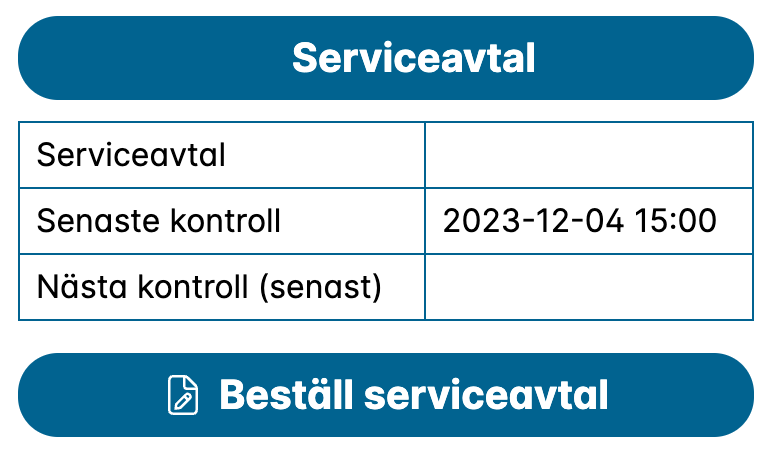We have finally found a solution that allows Blippa pages to have expanding functions.
That is, if you clock on a button, more buttons&content is expanded below the first button.
To make this happen, you need to put all the functions that you want to show in a Function block.
Then, insert the block in a Template/Object as usual.
Select the checkbox “Collapsed”.
Make sure the read access is set to Public (if the function block shall be visible to anyone).
Now, you can set the icon, button type etc.
Note:
Remember: The collapsed setting is not made in the Function Block. The setting is made where you use the function block…
Please observe that you can name the function block to something different, if you like to use the same function lock under different names.