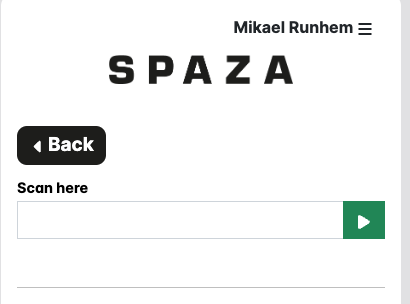One of our customers is implementing the Blippa system in their production.
As this works, the quality control inspects the product, applies the qr sticker and scans the qr,
This opens the quality inspection web form. After clicking the “Quality controlled passed” button the web page for the product is created.
In order to speed up the process they wanted to use a fixed hand scanner, connected to a Windows PC.
However, to use an external scanner the input focus needs to be in the browser address bar.
And this required the staff to manually point and click in the address bar, before using the scanner. A few hundred times per day…
(The scanner works just as a regular keyboard so the input focus needs to be set).
To solve this, we created a new Function called BlipBlip.
To use it, create an empty object and add the BlipBlip function.
(Use Rules to make BlipBlip open automatically)
Then, open the new object and use your scanner. This will open the regular Template Activation process, but instead of opening the created objects, the browser will be redirected back to the BlipBlip page with the focus set on the input field!
I also managed this to work on my iPhone by connecting the scanner through Bluetooth ![]()
Note: To get my cheap hand scanner to work, I had to set the keyboard setting in my Apple computer to US English and the scanner to US English since the scanner did not have a setting for Swedish keyboard. Same solution with the iPhone.