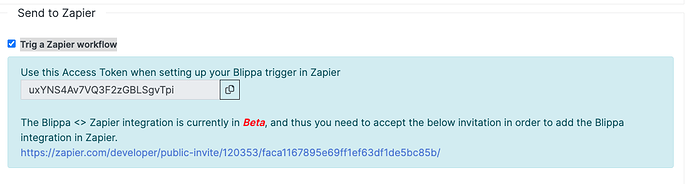We have now launched the first beta of our Zapier integration.
As of now, it is possible to initiate a zap when posting a form. Later, we are working on adding the possibility to create and modify objects from Zapier.
Try it out:
Create a Zapier account.
Add a Form to a Blippa object.
Create some form fields.
Under Send to, select “Trig a Zapier workflow”
Copy the token code to clipboard.
Click on the zapier link.
Accept the invitation.
Click on “Create zap”.
Type “Blippa” in the “Search apps” and press enter.
Select Blippa
Go through the steps and map the form fields to something else.
Create the output action.
Done!