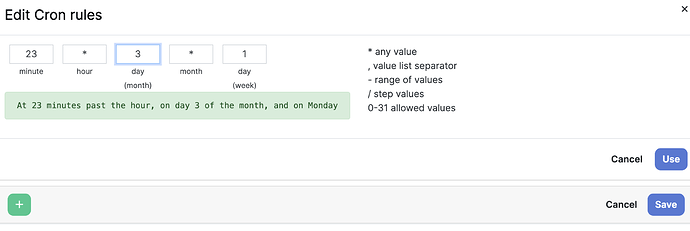It is now possible to use complex timing rules to display Functions.
The new Rules type Cron opens up the new settings panel.
It might take some tweaking to get the timing right but the Cronetab is a very powerful addition to Blippa.
As an example, you can enable an inspection button to be visible the first Monday of every two weeks.
Or a summer greeting to be displayed on Juli 4th.
Examples:
* * * * * == Always on
* 0-11 * * * == Show only between 0 and 11:59
* * 1,7 * * == Show the first and seventh day on the month
* * * * 1-5 == Show only on weekdays
* 8 1 1 * == Show only between 8-8:59 on January 1st
More info can be found at https://crontab.guru/
Have fun and be creative!
/Mike